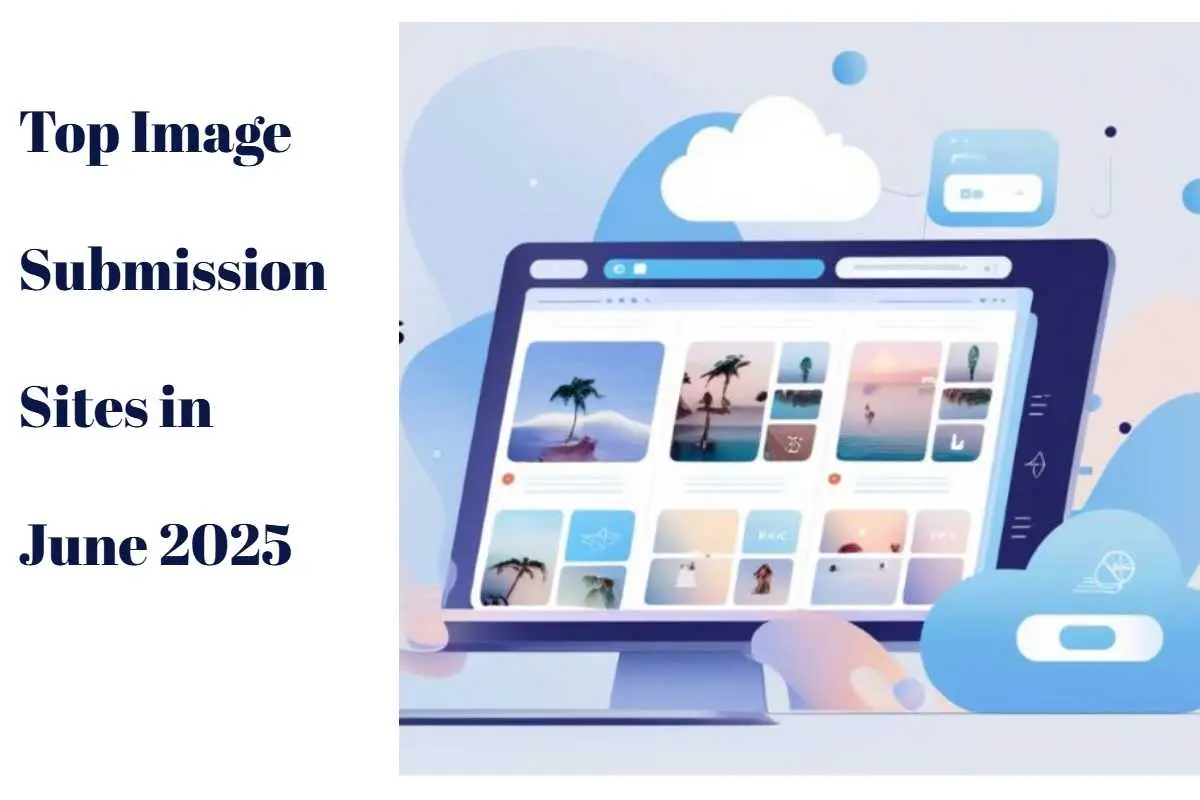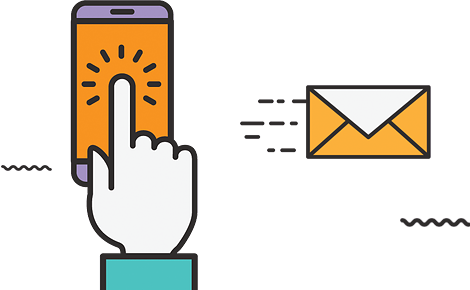In the competitive world of online retail, having high-quality products and a great-looking store isn’t enough. You lose potential traffic and sales if search engines can’t properly crawl, index, or rank your e-commerce website. That’s where technical SEO comes in.
This comprehensive Technical SEO Checklist for eCommerce in 2025 will help you optimize your site’s infrastructure to improve performance, crawlability, indexing, and ultimately, your rankings in Google and other search engines.
What Is Technical SEO for eCommerce?
Technical SEO refers to the backend optimization of your website to ensure search engines can easily access, interpret, and index your content. For eCommerce stores, this includes:
-
Fast load times
-
Mobile optimization
-
Clean URL structures
-
Canonical tags
-
Schema markup
-
Crawl efficiency
-
Proper handling of faceted navigation
Why Is Technical SEO Critical for eCommerce Sites in 2025?
-
Google’s AI algorithms prioritize user experience
-
Core Web Vitals impact rankings directly
-
Large product catalogs can create duplicate or thin content
-
Improper crawl budgets waste indexing opportunities
-
Mobile-first indexing is now standard
Technical SEO Checklist for eCommerce (2025 Edition)
Let’s dive into the most important technical SEO elements every eCommerce website must optimize in 2025.
1. Ensure HTTPS and Secure Site Architecture
-
Use an SSL certificate for HTTPS.
-
Redirect all HTTP URLs to HTTPS.
-
Update internal links to point to secure versions.
Why? Google uses HTTPS as a ranking signal, and secure sites build trust with users.
2. Fix Crawl Errors in Google Search Console
-
Regularly check the Coverage Report for:
-
404 errors (Page Not Found)
-
Server errors (5xx)
-
Redirect errors
-
-
Use 301 redirects for deleted products or categories.
-
Avoid using soft 404s.
Why? Crawl errors prevent search engines from accessing important pages.
3. Submit and Optimize Your XML Sitemap
-
Include only indexable, important URLs (no filters, duplicates, or internal search pages).
-
Split large sitemaps by product categories.
-
Submit your sitemap in Google Search Console and Bing Webmaster Tools.
Tools: Screaming Frog, Yoast SEO, Rank Math, XML-sitemaps.com
4. Optimize Robots.txt for Crawl Efficiency
Example robots.txt file:
Why? Prevents unnecessary crawling of low-value pages.
5. Set Correct Canonical Tags
Use <link rel="canonical" href="URL" /> to:
-
Avoid duplicate content from similar product pages
-
Control how search engines treat product variations (color, size, etc.)
Why? Helps consolidate ranking signals and avoids keyword cannibalization.
6. Use Structured Data (Schema Markup)
Implement structured data for:
-
Product (price, availability, SKU)
-
Review and Rating
-
Breadcrumb
-
Offer
-
Organization
Tools: Google’s Rich Results Test, Schema Markup Generator
Why? Enhances visibility with rich results in SERPs.
7. Improve Site Speed and Core Web Vitals
Core Web Vitals in 2025:
-
LCP (Largest Contentful Paint) – < 2.5s
-
FID (First Input Delay) – < 100ms
-
CLS (Cumulative Layout Shift) – < 0.1
Speed Optimization Tips:
-
Use fast hosting (e.g., VPS, cloud platforms)
-
Enable Gzip compression
-
Implement lazy loading
-
Minify CSS, JS, HTML
-
Serve images in next-gen formats (WebP/AVIF)
-
Use a CDN (Cloudflare, BunnyCDN)
Tools: PageSpeed Insights, GTmetrix, WebPageTest
8. Mobile-First Optimization
-
Use responsive design (avoid m-dot domains).
-
Make buttons tappable and navigation mobile-friendly.
-
Optimize mobile load speeds.
Why? Google indexes mobile versions by default. User experience on mobile directly affects rankings.
9. Clean and SEO-Friendly URL Structure
Best practices:
-
Use lowercase, hyphenated URLs:
/category/product-name -
Avoid query strings:
?id=123 -
Keep URLs short and descriptive
Why? Clean URLs are easier for both users and bots to understand and share.
10. Faceted Navigation and Filtered URLs
To avoid crawl issues from filters (e.g., size, color), use:
-
rel="nofollow"or JavaScript links for filters -
Canonical URLs for all filtered results
-
URL parameters tool in Search Console
Why? Prevents duplicate and thin content while preserving crawl budget.
11. Pagination Best Practices
For paginated content:
-
Use
<link rel="next">and<link rel="prev"> -
Canonical each page to itself
-
Avoid infinite scroll without proper crawlable fallbacks
Why? Helps search engines understand the structure and flow of product category pages.
12. Optimize Internal Linking Structure
Link from:
-
Blog posts to product pages
-
Product pages to related products
-
Categories to subcategories
Tools: Ahrefs, Screaming Frog (to audit internal links)
Why? Strengthens crawl paths and distributes page authority effectively.
13. Avoid Duplicate Content
-
Don’t use manufacturer descriptions verbatim
-
Use canonical tags
-
Block low-value pages in
robots.txt -
Use unique metadata for every product
Why? Duplicate content harms rankings and can confuse search engines.
14. Implement Lazy Loading for Media
Only load images or videos as the user scrolls down the page.
Benefits:
-
Faster initial load
-
Better LCP scores
-
Reduced bandwidth
How? Use native loading="lazy" or JavaScript libraries.
15. Create a 404 Error Page That Helps Users
-
Include search functionality
-
Show popular products or categories
-
Add links to homepage or contact
Why? Reduces bounce rate and improves user experience.
16. Minimize Redirect Chains and Loops
Each redirect adds delay and dilutes SEO value.
Tools: Screaming Frog, Ahrefs Site Audit
Fix:
-
Use direct 301 redirects
-
Avoid multiple hops
17. Optimize for Site Architecture and Crawl Depth
Ideal structure:
-
Home → Category → Subcategory → Product
Tips:
-
Ensure important pages are 3 clicks or fewer from the homepage
-
Flatten deep hierarchy if possible
Why? Improves crawl efficiency and user navigation.
18. Enable Breadcrumb Navigation
Use HTML and schema markup to show breadcrumb links.
Example:
Home > Electronics > Mobile Phones > iPhone 15
Why? Improves UX and helps search engines understand site hierarchy.
19. Use a CDN for Global Reach
A Content Delivery Network (CDN) helps:
-
Serve content faster
-
Reduce latency
-
Improve uptime and reliability
Recommended CDNs: Cloudflare, Akamai, BunnyCDN
20. Monitor Technical SEO Regularly
Set up automated alerts for:
-
Site downtime
-
Indexing errors
-
Speed drops
-
Broken links
Tools:
-
Google Search Console
-
Ahrefs
-
Screaming Frog
-
SEOlyzer
-
UptimeRobot
Read Also:- Top Product SEO Optimization Tips for 2025: Boost Rankings & Sales
Bonus: Technical SEO Tools for eCommerce (2025)
| Tool | Use |
|---|---|
| Screaming Frog | Site crawl and audit |
| Google Search Console | Index and performance monitoring |
| Ahrefs / Semrush | Technical and keyword audits |
| PageSpeed Insights | Speed and Core Web Vitals |
| Hotjar / Clarity | User behavior tracking |
| Yoast / Rank Math | On-page SEO for WordPress |
FAQs – Technical SEO for eCommerce
1. What’s the difference between on-page and technical SEO?
On-page SEO focuses on content and keyword usage, while technical SEO deals with site structure, speed, crawlability, and indexing.
2. Why is site speed so important for eCommerce SEO?
Google uses speed as a ranking factor, and faster websites deliver better user experience, higher engagement, and lower bounce rates.
3. How can I improve crawlability on a large eCommerce site?
-
Use clean sitemaps
-
Optimize robots.txt
-
Prioritize internal linking
-
Avoid duplicate pages and excessive parameters
4. Do I need structured data on all product pages?
Yes. Schema markup helps Google display product information in SERPs, improving visibility and click-through rates.
5. How often should I perform a technical SEO audit?
Ideally, every 3 to 6 months or whenever:
-
You add new products
-
Redesign your site
-
Traffic drops unexpectedly
Conclusion
In 2025, mastering technical SEO for eCommerce is not just recommended—it’s essential. As competition increases and Google’s AI gets more sophisticated, a technically optimized site ensures your content is discoverable, crawlable, and indexable.
Implement this technical SEO checklist to:
-
Improve your site’s health
-
Increase search visibility
-
Drive more organic traffic
-
Boost conversions and revenue